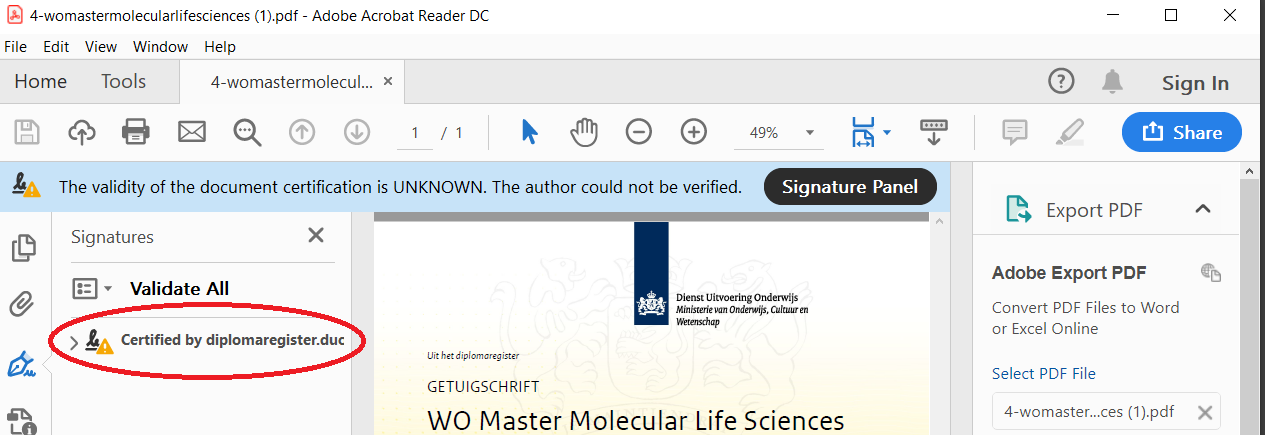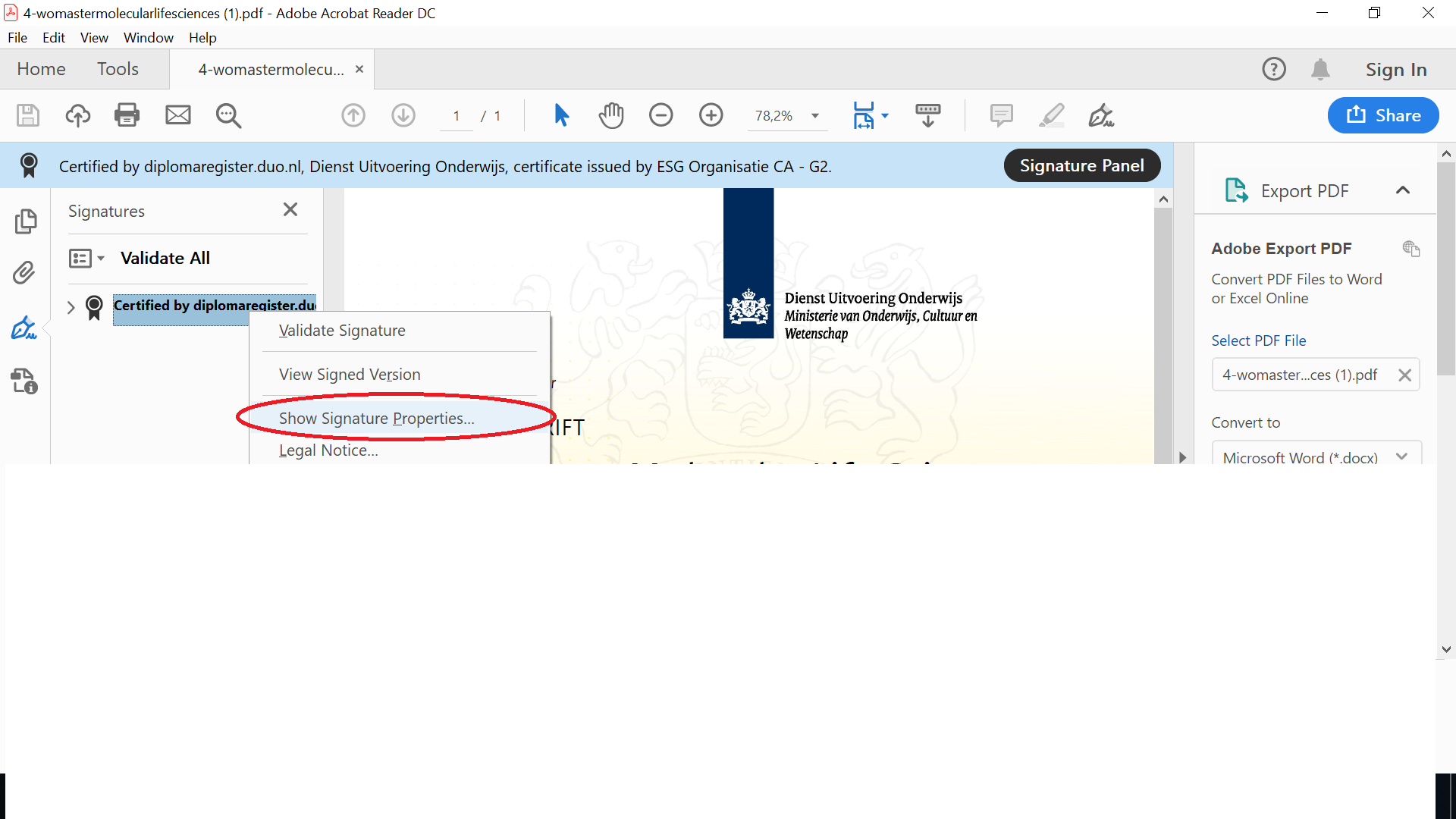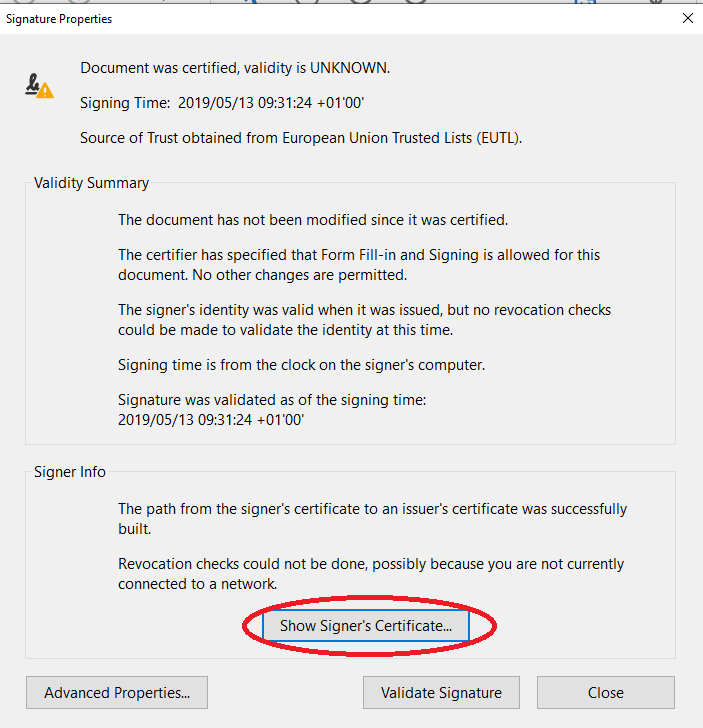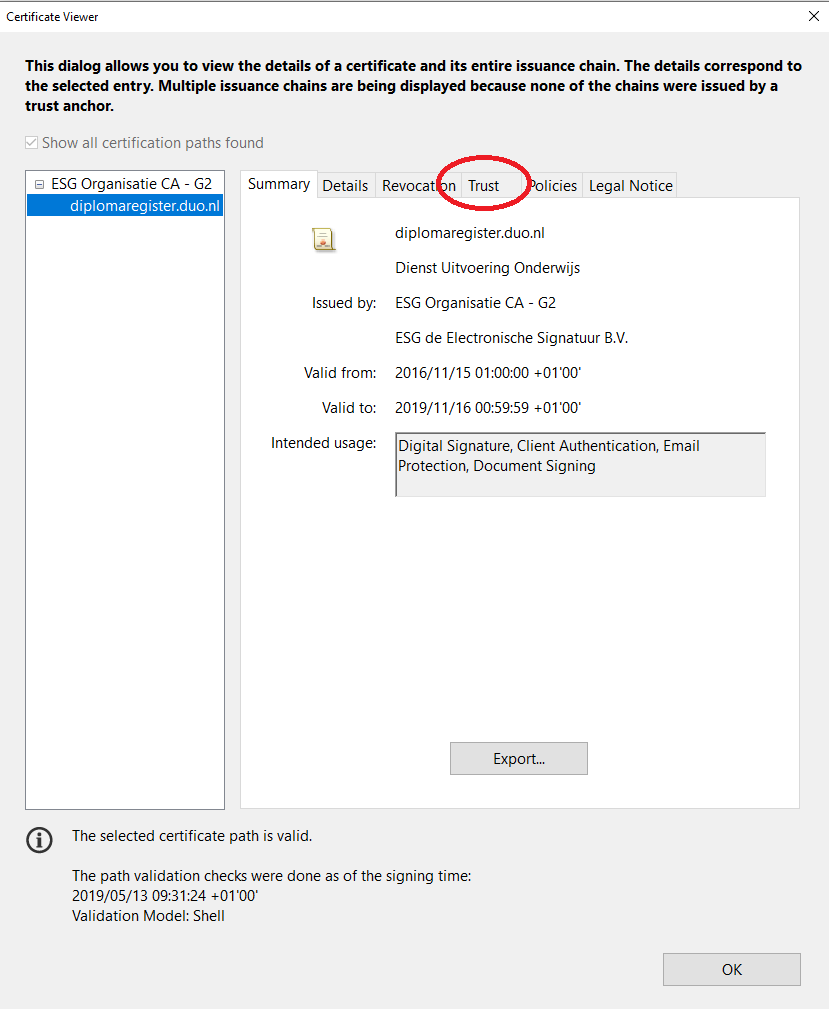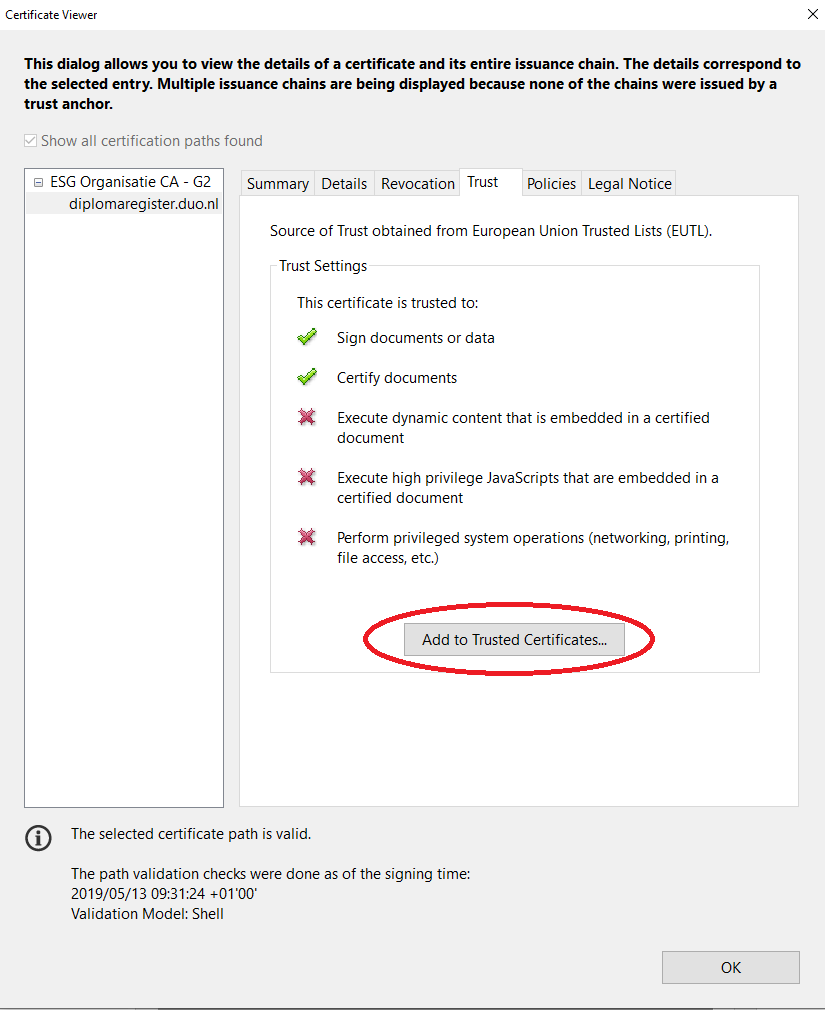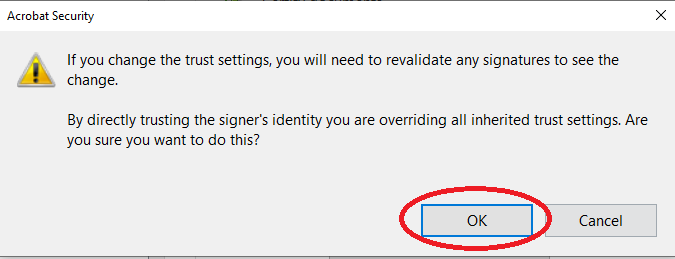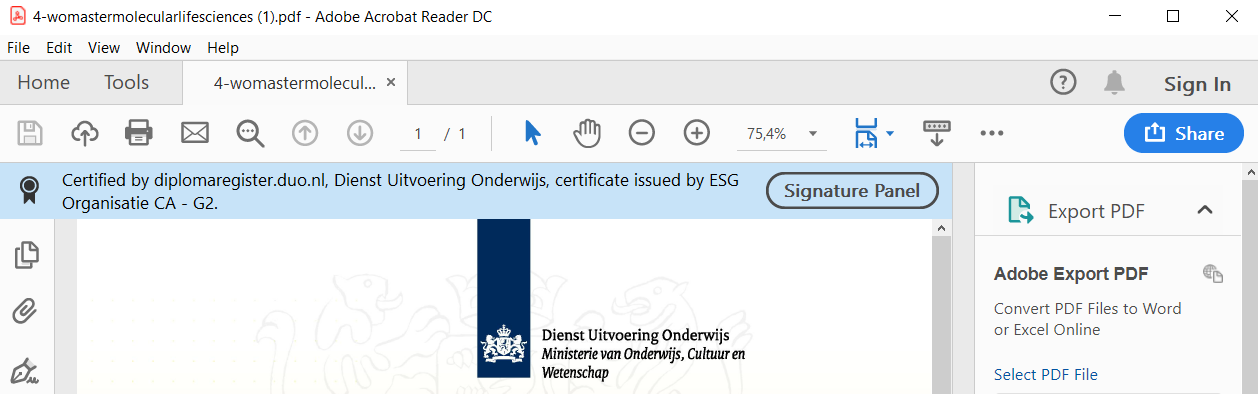Adobe install DUO certificate
-
Step 1
Open a file which should contain a certificate from DUO.
The blue bar at the top of the file warns about a not validated certificate.Click on “Signature Panel” on the right side.
-
Step 2
Right click the certificate that is shown on the left side.
-
Step 3
Click “Show Signature Properties”.
-
Step 4
Click on “Show Signer’s Certificate…”.
-
Step 5
Open the tab “Trust”.
-
Step 6
Click “Add to Trusted Certificates…”.
-
Step 7
Click “OK”.
-
Step 8
Tick the box “Use this certificate as a trusted root” and click “OK”.
-
Step 9
The duo.nl certificate should now be installed in Acrobat Reader.
Last modified: 25/06/2021