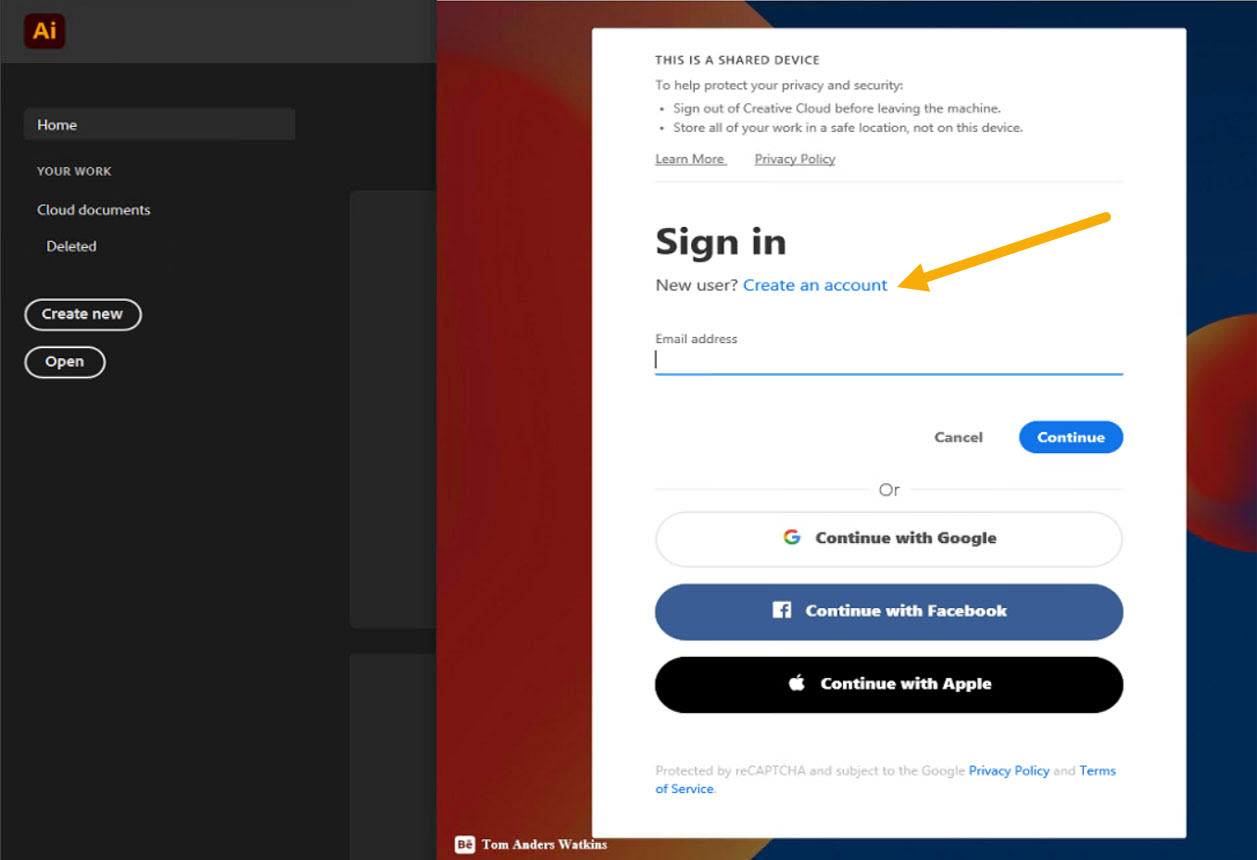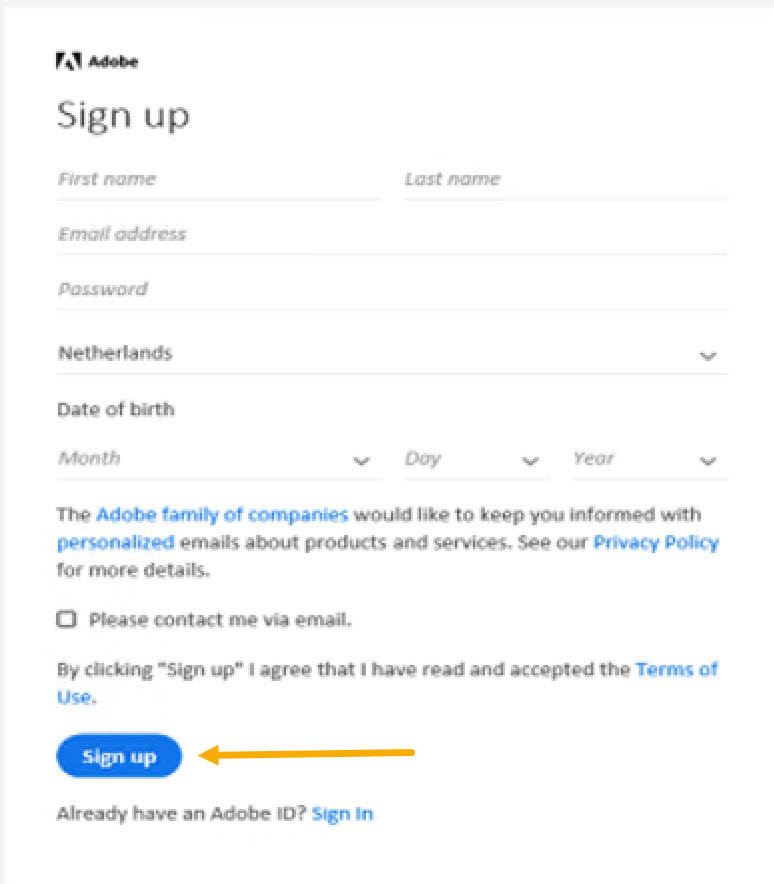Adobe Creative Cloud: Student PC
As a UU student you can make use of public student PC’s on campus to work with Adobe Creative Cloud applications like Illustrator, Indesign and Photoshop.

-
Step 1
The various Adobe application are pre-installed on these public PC’s. You will find them in the start menu.
-
Step 2
In order to use these applications you will need to create an Adobe ID.
- Click on the application you want to use in the start menu
- Then click on “Create an account”
-
Step 3
- Enter the requested information
- You can either use your student email address or your own private email address
- Click “Sign up”
-
Step 4
Once this is finished you can start to use the Adobe applications.
You will only need to create an Adobe account once.
Last modified: 25/06/2021