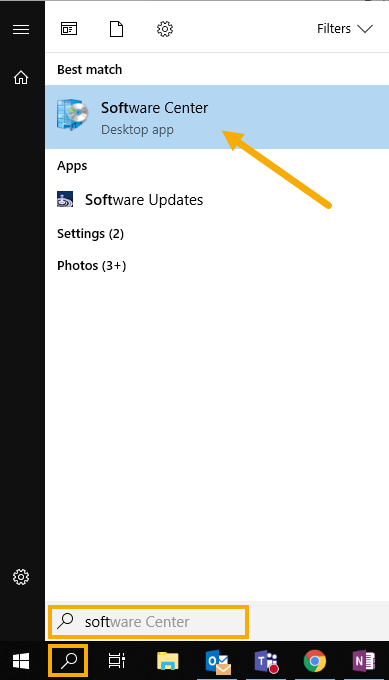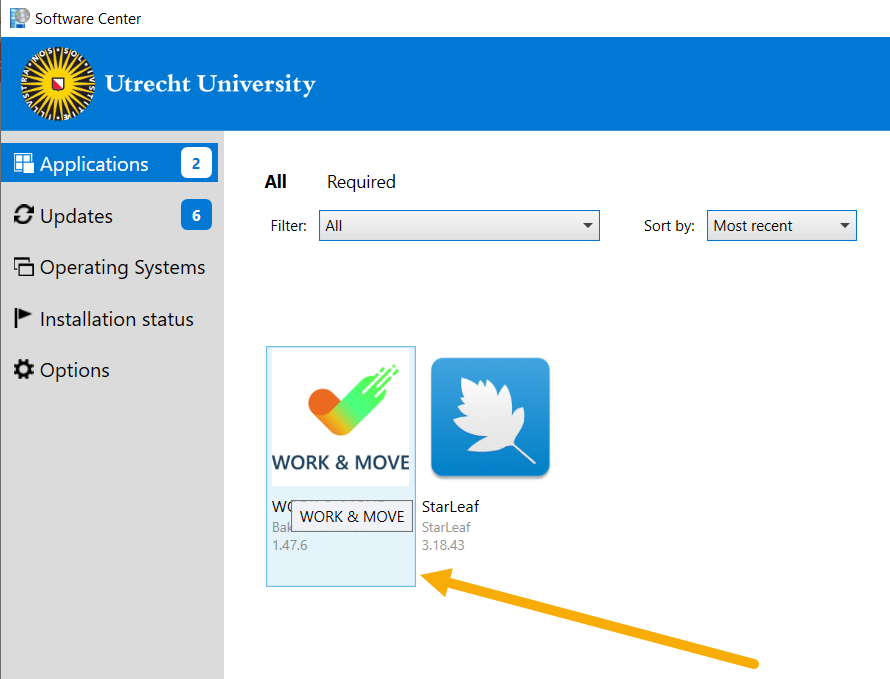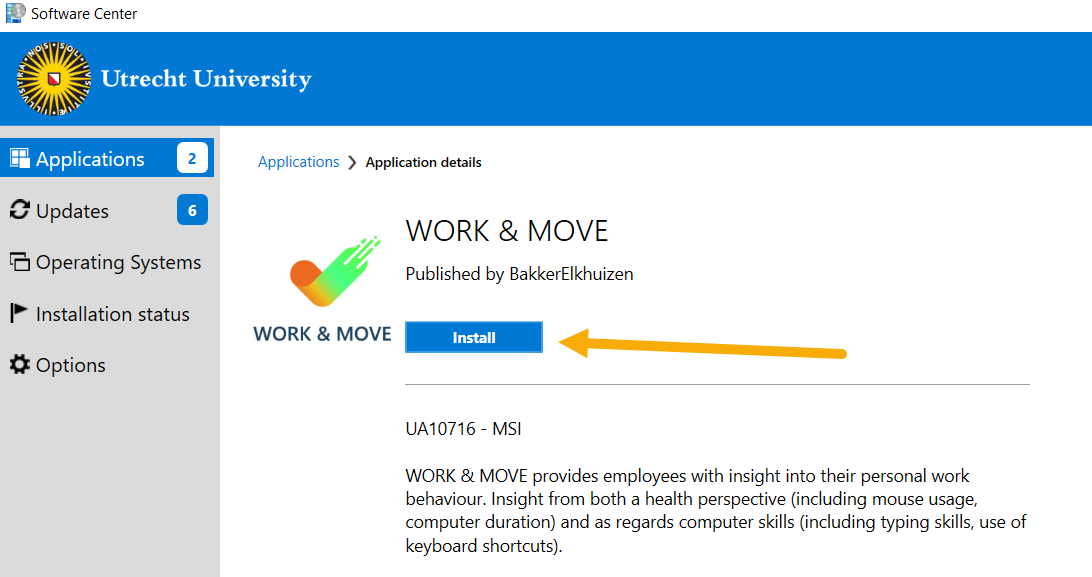WORK & MOVE installeren op je UU-werkplek
To prevent RSI (complaints of arm, neck and shoulder, also known as ‘KANS’), the university provides the software Work & Move. Work & Move can help prevent both physical fatigue and mental fatigue. This application is only meant for Windows computers.
Below you can read the installation instructions (on your UU computer).
More general information is available on intranet: https://intranet.uu.nl/en/knowledgebase/break-software-healthier-and-more-efficient-computer-work
-
Step 1
Install WORK & MOVE
- Go to the Start menu and type “software”.
- Click on “Software Center”
-
Step 2
- Search for “move”
- Click on the application
-
Step 3
- Cick on “Install”
The installation process will run automatically and you will see a notification appear once the process had been completed.
The app is now installed and will start up automatically when you start up your computer.
Last modified: 9/12/2025