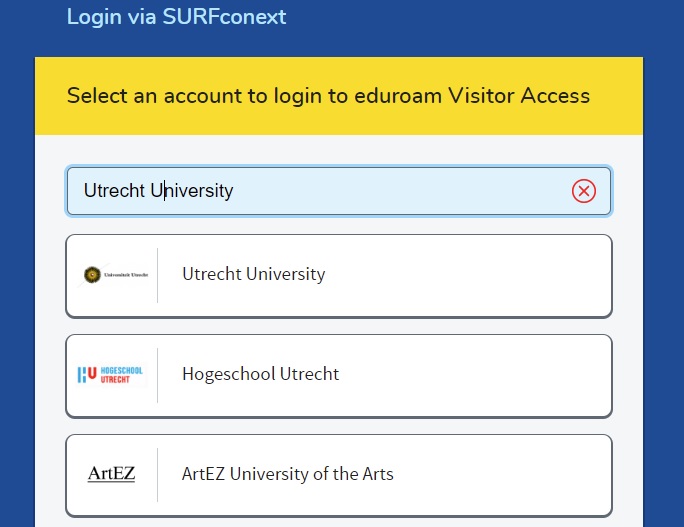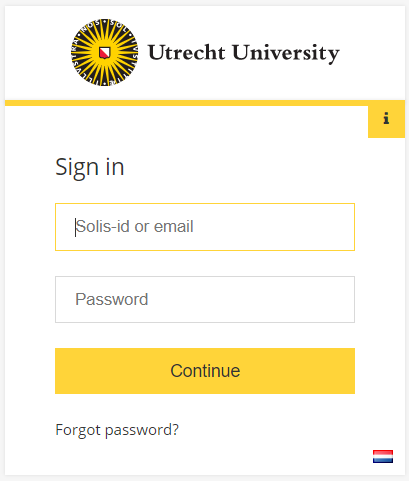Eduroam Visitor Access (eVA): create accounts
With this guide, university employees can generate guest accounts which can be used to connect to the eduroam network. In this way, you can offer visitors temporary access to eduroam.
-
Step 1
Go to https://eva.eduroam.nl in your internet browser and click on ‘Sign in’.
-
Step 2
Search and select Utrecht University in the list of organizations.
-
Step 3
Sign in with your UU account.
-
Step 4
After signing in you will see a dashboard and multiple buttons. Click on ‘Create visitor’
-
Step 5
After opening the Create Visitor form, fill in the following fields:
- Name
- Mobile number
- Communication language
Check notification by E-Mail and/or SMS so that the data is sent to the visitor. You can also choose to receive an e-mail confirmation of the guest account creation.
At ‘Date’ you can set the period that the visitor needs access to the WiFi network.
-
You also have the option to quickly create a “1-day account”. For this you only need to provide an email address or mobile phone number. The option to quickly create an account can be found on the homepage of eva.eduroam.nl
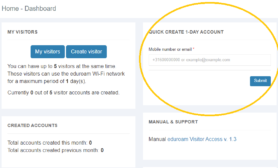
-
eVA visitor accounts FAQ
You can create a maximum of five eVA visitor accounts per day.
An eVA account is only valid for one day. Only on the date the account has been requested for.
Last modified: 6/01/2023