Microsoft 365 for your home PC
Are you an employee or student at Utrecht University? Then you may use Microsoft 365 (Office) for free.
- Use Microsoft 365 (Word, Excel, PowerPoint, Outlook, OneDrive, Access, and Skype)
- With a license that allows you to use it on 5 different devices
Use your UU e-mailadres and Solis-password to log onto the Microsoft website.
- Then click ‘Install apps’ at the top right of the screen.
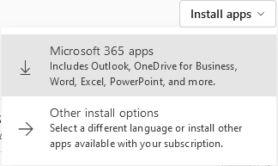
- From here you can follow the instructions for installation.
- If you are asked to enter a product key, click on ‘sign in to an existing Microsoft 365 subscription’.
Please note: Never install Microsoft 365 from the official website on a computer at the UU! This can lead to problems. On UU / Solis computers, Microsoft 365 is already installed by default, and in case a reinstallation is necessary it can be done from the Software Center.
-
Note: “Stay signed in to all your apps” pop-up
When logging into Microsoft 365 applications, a pop-up like the one below is displayed in most cases. It is advisable not to agree to this, and choose No, sign in to this app only.
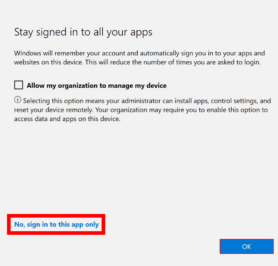
When you check the box for “Allow my organisation to manage my device” and click OK, a number of settings can be forcibly applied by Microsoft, over which the UU has no control. One example is Bitlocker encryption.
If you have set this already, and would like to reverse it, you can delete the UU account in your Windows settings (Settings > Accounts > Access work or school). -
Are you using a (personal) Mac?
Then Microsoft 365 for Mac is only available for the three most recent versions of MacOS. Not supported version of MacOS do not receive the necessary (security) updates.
Solis-macs are always up to date and supported by ITS.
For more information see: the Microsoft support page.
Last modified: 31/01/2025


