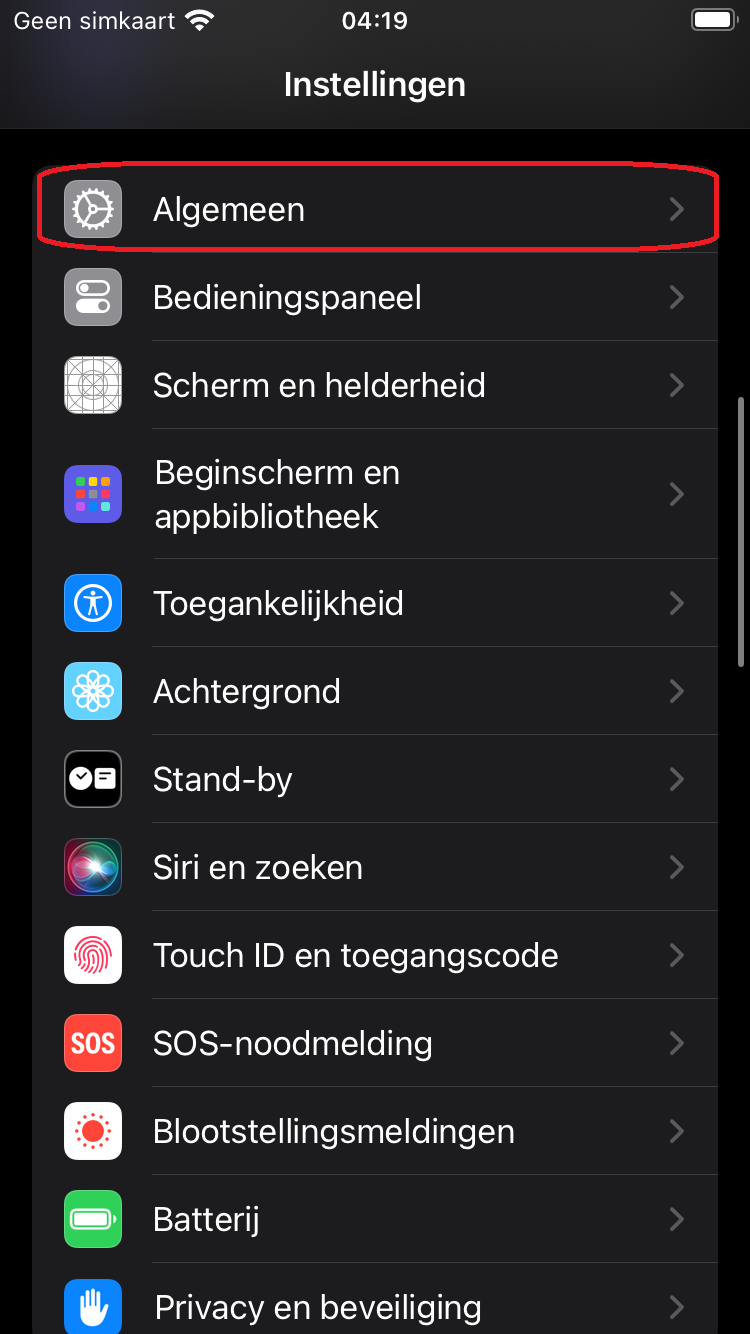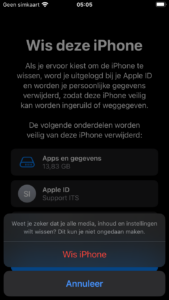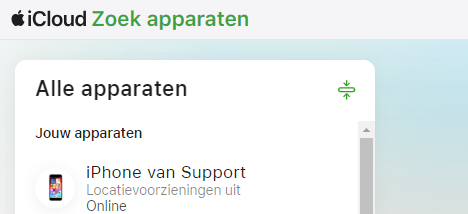Restoring iPhone or iPad to factory settings
This manual explains how to restore an iPhone or iPad to it’s factory settings. This is important to do if you leave the UU or get a new or replacement device, for example.
-
This manual used an iPhone running iOS version 17. Images may differ with a different version of iOS.
-
Step 1
Go to the “Settings” on your iPhone/iPad.
-
Step 2
Scroll down and tap on “General”.
-
Step 3
Open ‘Transfer or Reset iPhone’.
-
Step 4
To reset your device to factory settings, select “Erase All Content and Settings. Enter your iPhone passcode or Apple ID password when prompted.
-
Step 6
Lastly, check https://www.icloud.com/find/ to make sure the device you restored to factory settings has also been removed from “Find My” devices.
Last modified: 27/05/2024