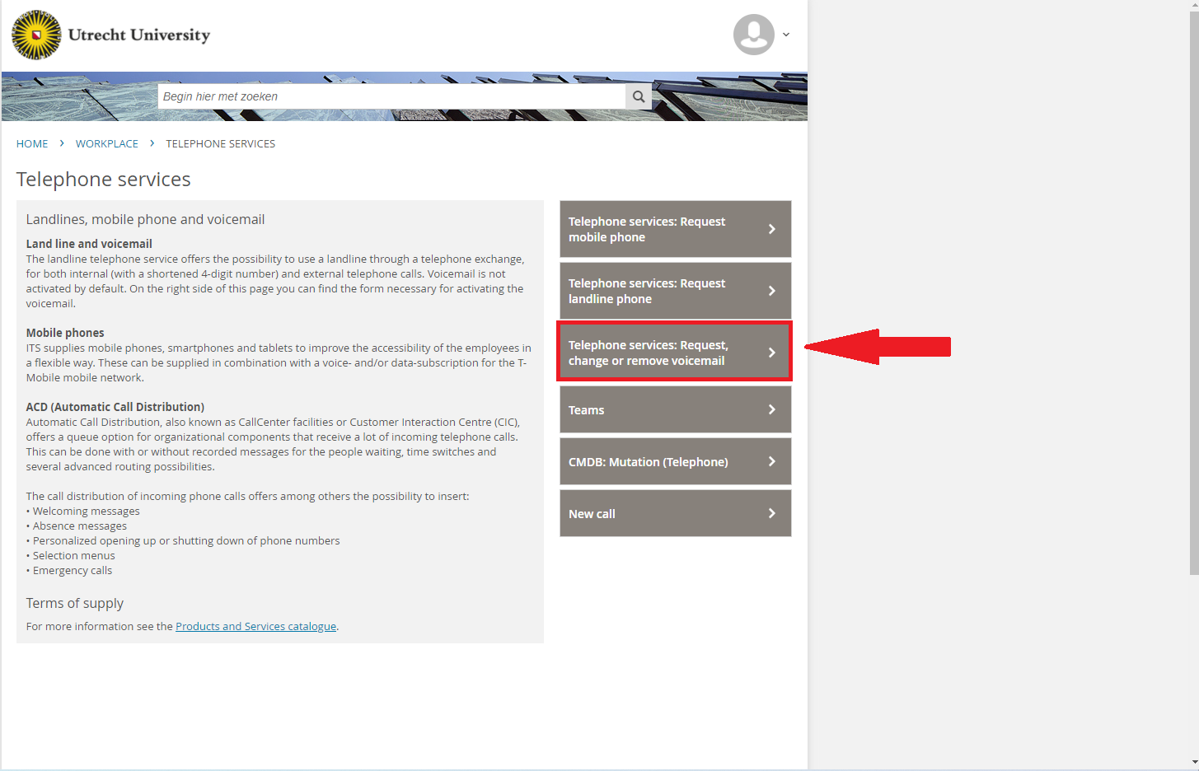Set up voicemail on a landline work phone
Most workplaces within Utrecht University have a fixed telephone line. These are mainly modern digital IP devices. If you wish, you can link a voicemail to your landline number. Follow the steps below to set this up.
-
Step 1
Voicemail must first be activated for your device. The fastest way to do this is via self-service:
- Go to the selfservice portal of the ICT Servicedesk.
- Login with your solis-id and password.
- Click on Workplace.
- Click on Telephone Services.
- Then click on Telephone services: Request, change or remove voicemail.
- Enter your details and press Submit at the bottom right.
- After you have been notified that your report has been handled, you can proceed with the steps below.
-
Step 2
- Call 9500 with your own landline phone number
- Press # to log in
- Enter your security code if requested (default 0000)
-
Listen to messages
-
Step 3
Listen to new messages: Press 1
Listen to saved messages: Press 5
To check, forward, delete or save the selected messages: Press 6
To skip to the next message while listening: press 7
-
Change your greeting or password
-
Step 4
To change the recording of your name: press 3 – 1 – 5 consecutively
To change your default greeting: press 3 – 1 – 3 consecutively
To change your password: press consecutively: 3 – 1 – 4
-
Activate or deactivate divert to voicemail
-
Step 5
- Always forward your phone to voicemail: dial * 219500. Deactivate with # 21
- Divert the phone to voicemail if busy (when already on a call) with * 259500. Deactivate with # 25
- Divert the phone to voicemail if the phone does not answer (absent) with * 269500. Deactivate with # 26
-
Step 6
- Call 030 – 253 9500*
- Immediately press * and then #
- Enter your voice mailbox number
- Enter the security code (or the default code 0000)
Then follow the steps as described above.
-
Last modified: 26/05/2021