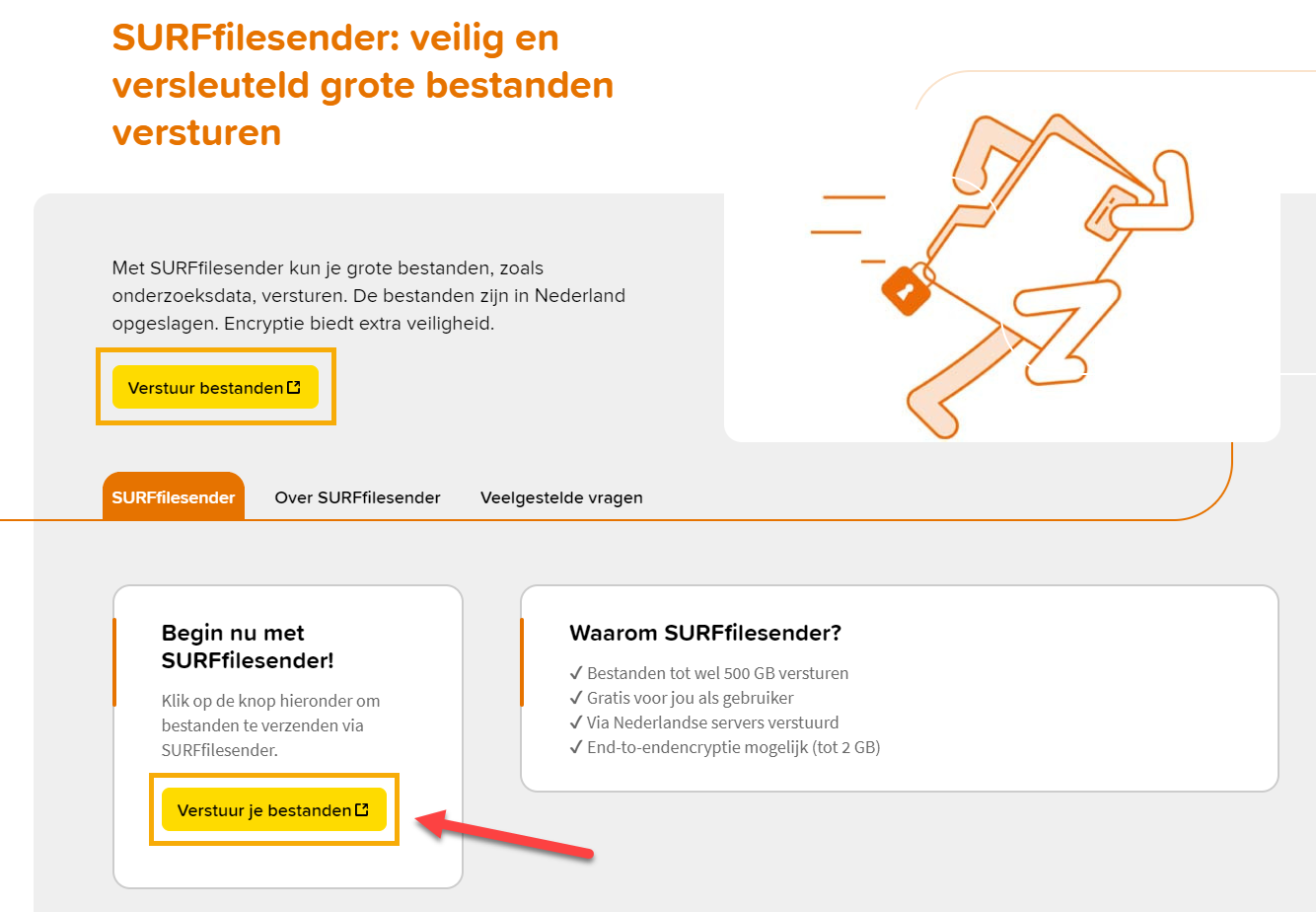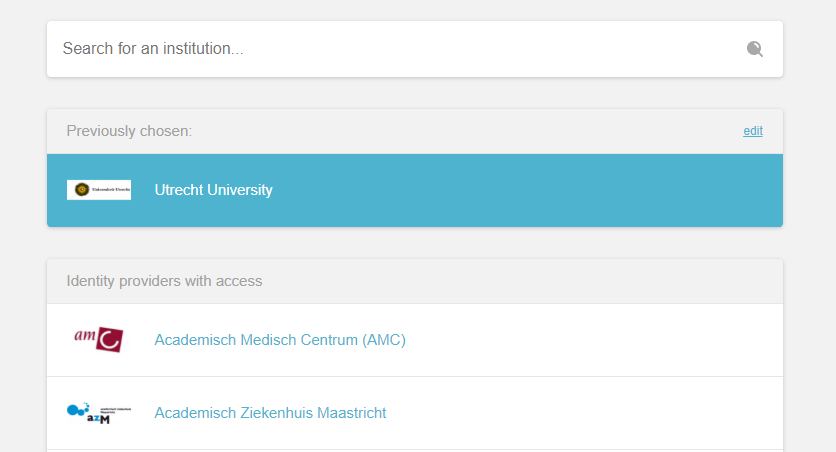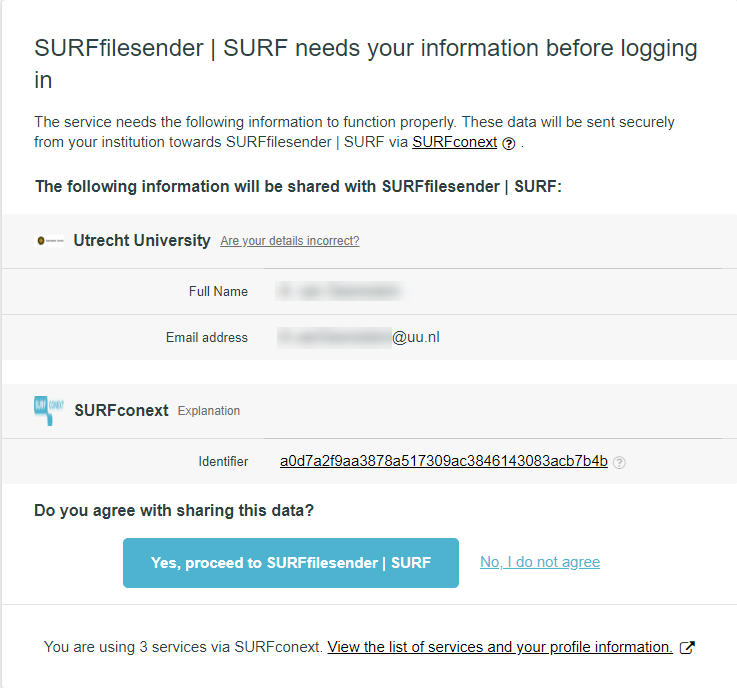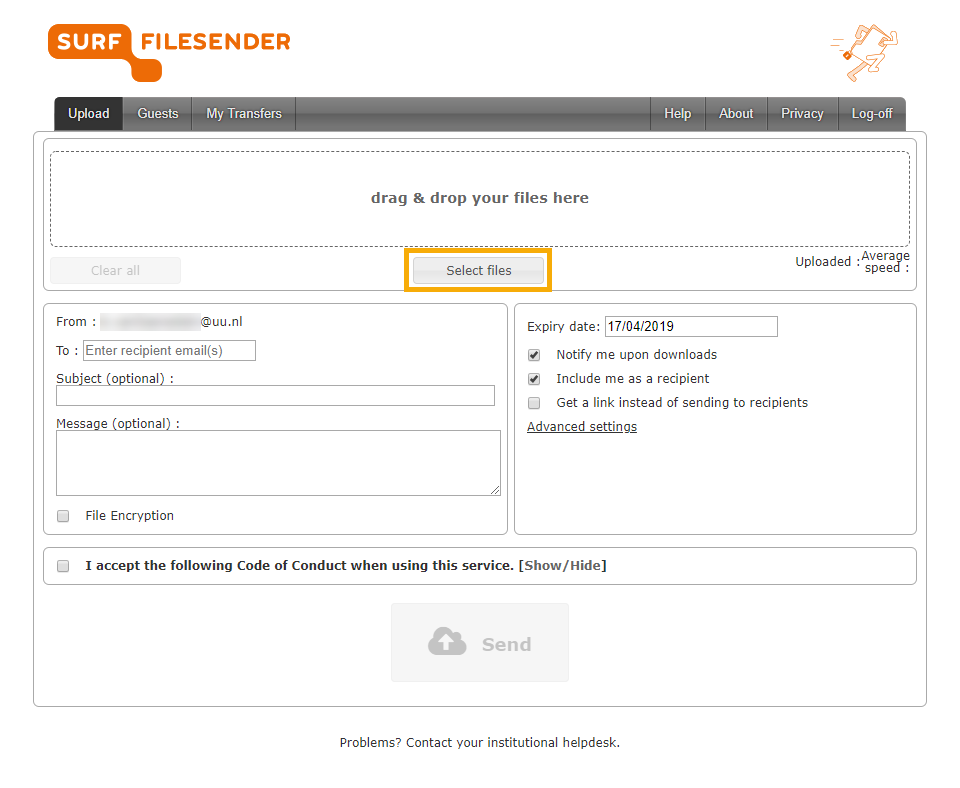SURFfilesender
SURFfilesender offers the possibility to securely send files that exceed the maximum message size that is allowed by Solis-mail and UU-Gmail. This can be messages that include large files with research data for example. SURFfilesender can also be used for smaller amounts of data like a research rapport.
Transference takes place by uploading a file in the SURFfilesender browser of which the recipient will then receive a notification that allows the possibility to download the file. The sender can select the period of time the recipient has to download the file. The data is transferred via Dutch servers and allows for end-to-end encryption (for files up to 2 GB).
Below you will find a short instruction about how to log in to SURFfilesender.
-
For more information you can visit: https://www.surf.nl/en/surffilesender-send-large-files-securely-and-encrypted
-
Step 1
Logging in on SURFfilesender
- Go to https://www.surffilesender.nl/
- Click “Send your files”
- On the page that pops up, click “Login”
-
Step 2
- Choose “Universiteit Utrecht” (Utrecht University)
- Log on using your Solis-id and password
-
Step 3
- Click here “Yes, proceed to SURFfilesender|SURF”
You will only see this notification the first time to log on to SURFfilesender.
-
Step 4
You are now logged on and ready to start sharing our files.
-
Even though SURFfilesender is a safe way to send files, you can choose to use extra encryption (for files up to 2GB). Via a second channel, phone or text, a security ‘key’ will be send to the recipient of the file. He or she will then have to use that key to unlock and download that file. Uploaded files will be saved for a maximum of 21 days on Dutch servers. You can find more information about this here.
-
You can select multiple mail addresses when you upload a file you want to share. These mail addresses will have to be separated by a comma or semicolon. There is a maximum of 100 recipients per message.
Last modified: 6/09/2019