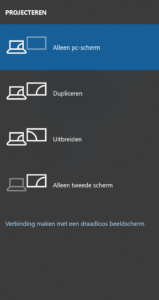General
AV equipment can be reserved in the selfservice portal in Topdesk. Equipment may only be used inside UU buildings.
Note that there is a reservation deadline of 2 days.
AV support can be requested via Topdesk, or by contacting the AV department (+31 30 253 9595; avmedia@uu.nl).
Note that there is a reservation deadline of 2 days.
Pointers can be collected from the reception of the respective building.
Display
Recording
A regular teaching room is always equipped with a sphere camera (incl. microphone) that is connected to the PC by default. Log in to the PC and open the application with which you want to record (for example video.uu.nl). The camera and microphone connect automatically and are ready to use.