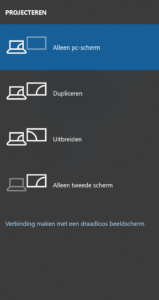General
AV equipment can be reserved in the selfservice portal in Topdesk. Equipment may only be used inside UU buildings.
Note that there is a reservation deadline of 2 days.
AV support can be requested via Topdesk, or by contacting the AV department (+31 30 253 9595; avmedia@uu.nl).
Note that there is a reservation deadline of 2 days.
Pointers can be collected from the reception of the respective building.
Sound
You can pick up the hall microphone of a large hearing lecture hall at the reception/service desk of the respective building. Remember to turn the microphone on.
Auditorium microphones can be collected from the secretariat in the Adam Smith hall.
Display
Recording
The video can be retrieved by logging on to the UU video platform (video.uu.nl), where the video will automatically be placed in the folder of the relevant course. If you cannot find the video here, please contact the key-user of your faculty. These key-users can be found at https://intranet.uu.nl/en/knowledgebase/the-uu-video-platform
This lamp flashes when a recording is being made. This is so that students in the room are aware that a recording is being made that they may be visible on.