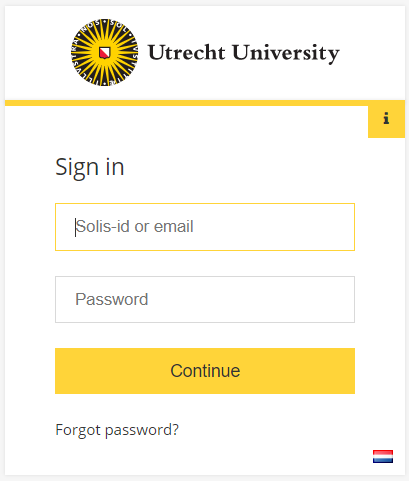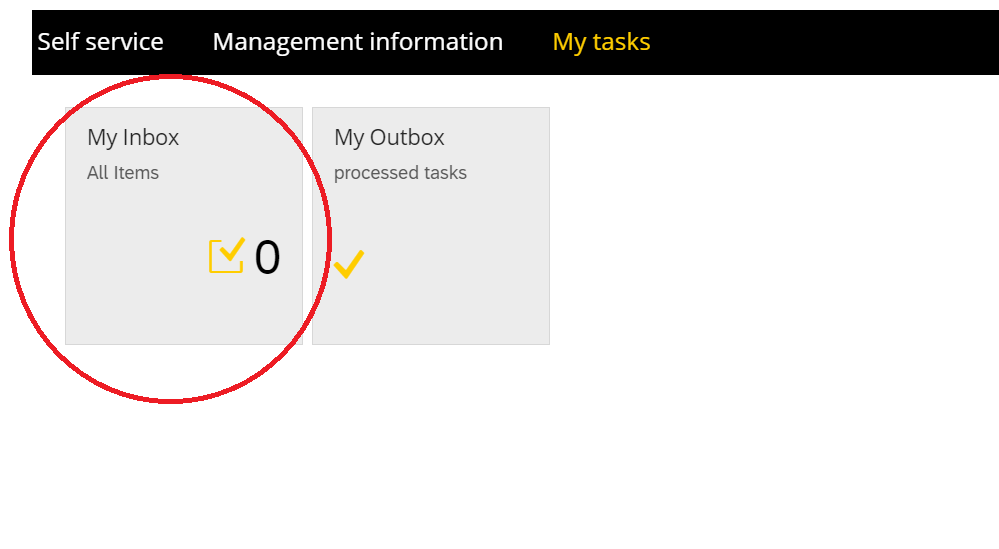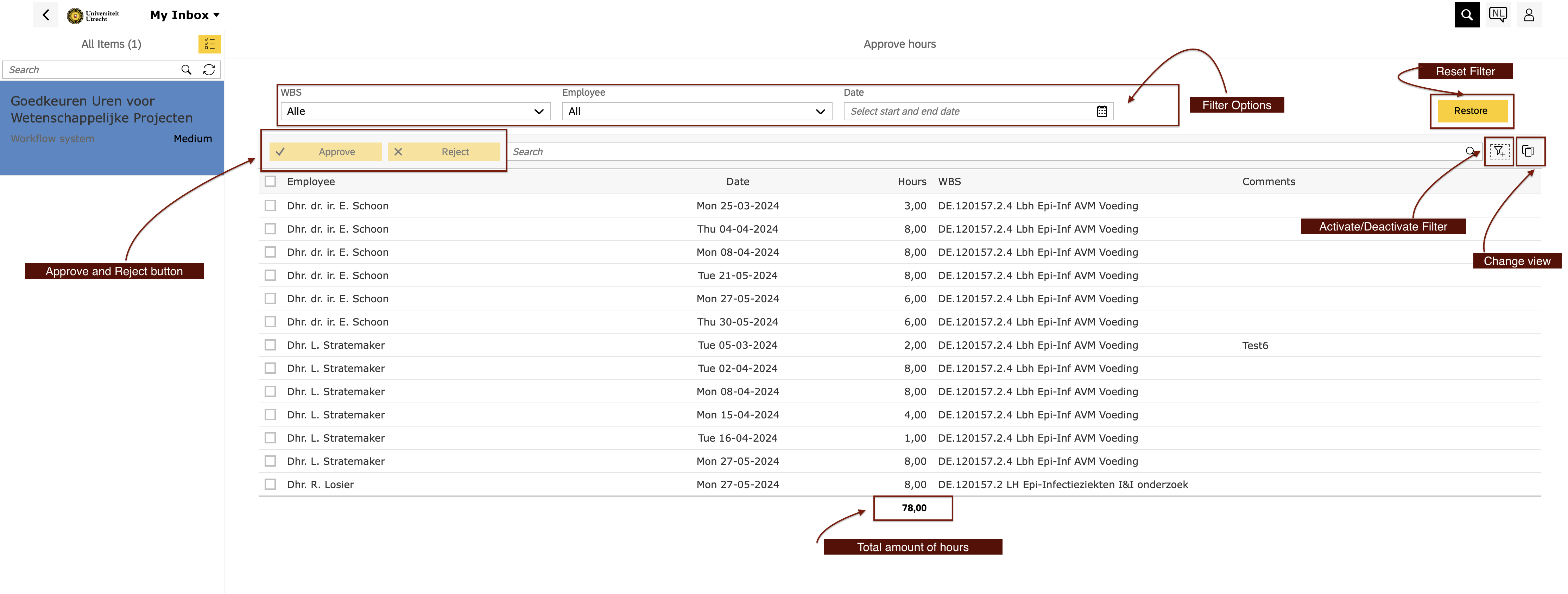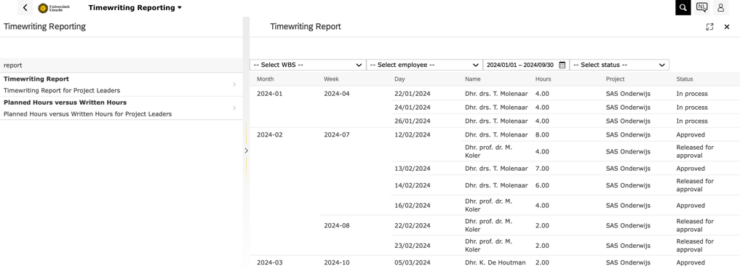Approving hours of time recording on research projects
At UU, hours are only recorded if a grant provider requires this in the grant conditions. The timesheet provides insight into personnel costs booked on the WBS element or activity. To avoid double registration, the holiday hours and leave hours already recorded in the HR portal are automatically transferred over. The budget holder on the WBS element approves the hours. The budget holder’s own hours are approved by their supervisor.
-
Step 1
Go to https://mijn.uu.nl and log in with your Solis-id, password and two-factor-authentication (2FA).
-
Step 2
Go to the ‘My tasks’ tab and click on the ‘My Inbox’ tile to view a list of outstanding tasks.
-
Step 3
Check the hours and approve or reject them. These tasks are marked with the text ‘Approve hours’. Approved hours are recorded on the WBS element. Rejected hours are sent back to the employee who recorded them. They can correct the hours and resubmit them for approval.
-
In the Time writing Reporting tile, you can access two different reports. The first report shows how many hours have been logged and their status. The report can be filtered by period, employee, and WBS.
The second report shows the planned hours for the project and how many hours have been registered so far. The report can be filtered by period, project, and employee.
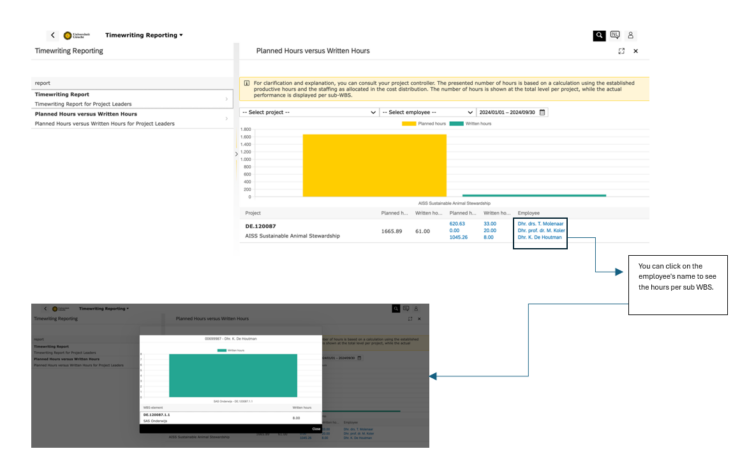
For clarification and explanation, you can consult your project controller. The presented number of hours is based on a calculation using the established productive hours and the staffing as allocated in the cost distribution. The number of hours is shown at the total level per project, while the actual performance is displayed per sub-WBS. -
Approved hours can only be corrected with accompanying comments. The approver can see both the old and new hours, along with the comments.
-
For the latest information, see the intranet page Time recording
Last modified: 16/10/2024