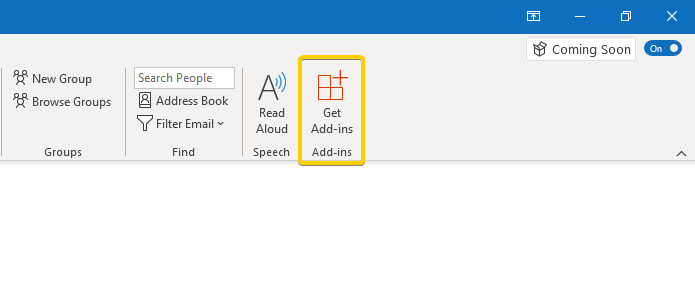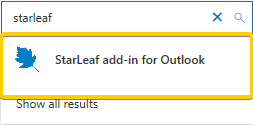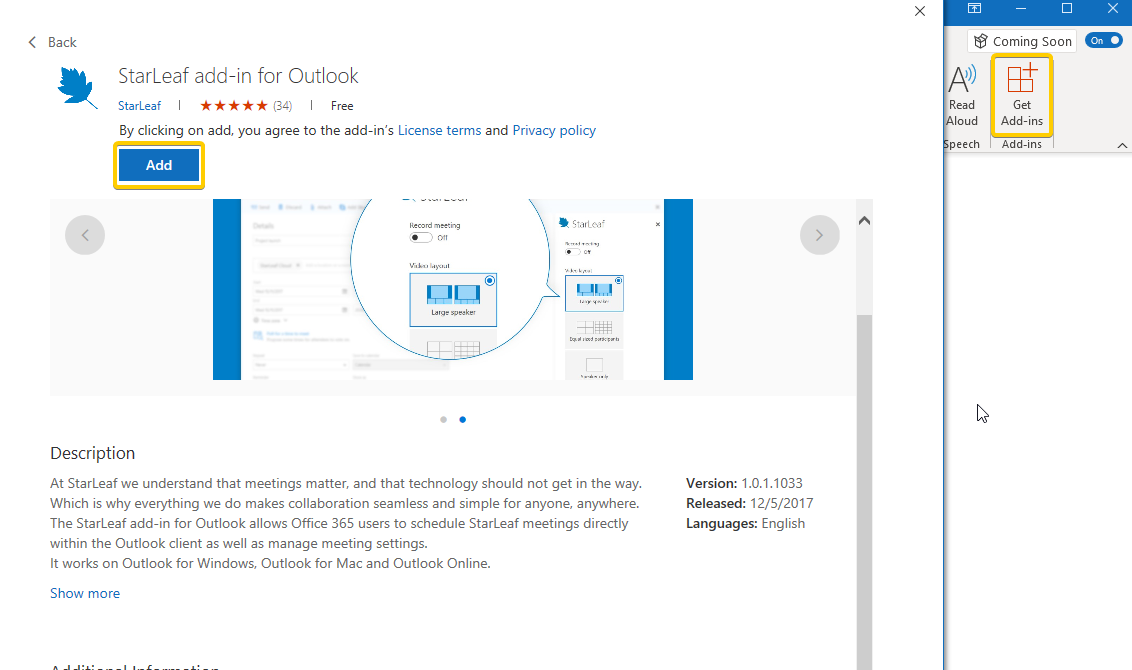Starleaf: add-in for Outlook
This manual shows you how to add the Starleaf plugin to Outlook. In order to do this, Starleaf must be installed on your computer.
-
Step 1
Start Outlook. Click on the [Get add-ins] button.
-
Step 2
Type ‘Starleaf’ in the search bar. A window with the Starleaf plugin opens automatically.
-
Step 3
Click on [Add] in this window. The Starleaf plugin is added to Outlook. Restart Outlook if the plugin doesn’t appear in the navigation bar.
-
This manual explains how to join a Starleaf meeting or lecture
This manual explains how to create a Starleaf meeting or lecture
This manual explains how to install Starleaf
This manual has tips on general usage of Starleaf during video meetings or lectures
Last modified: 9/04/2020