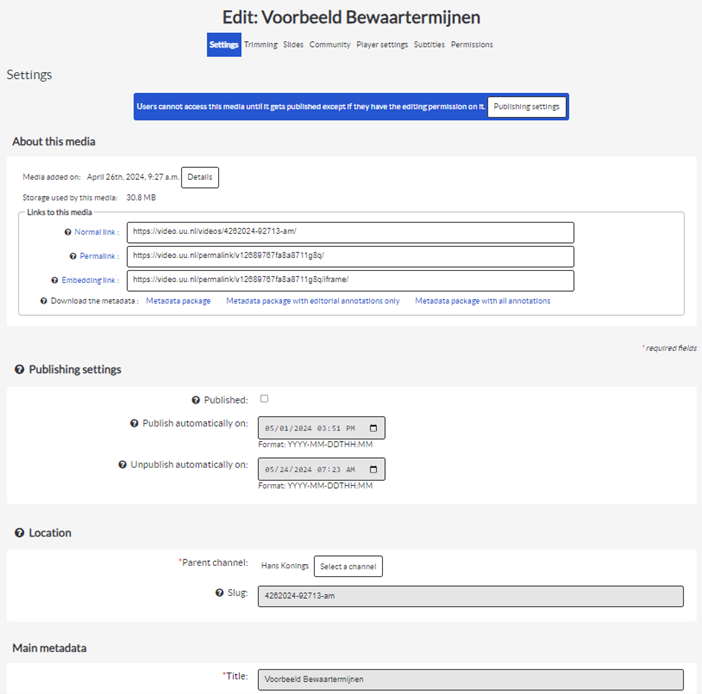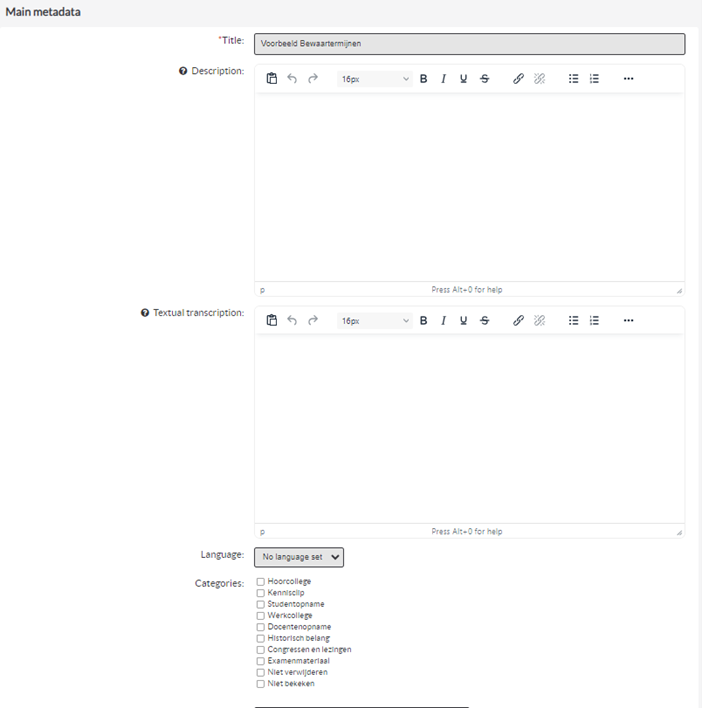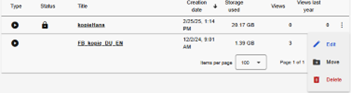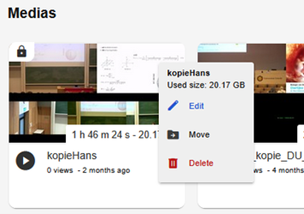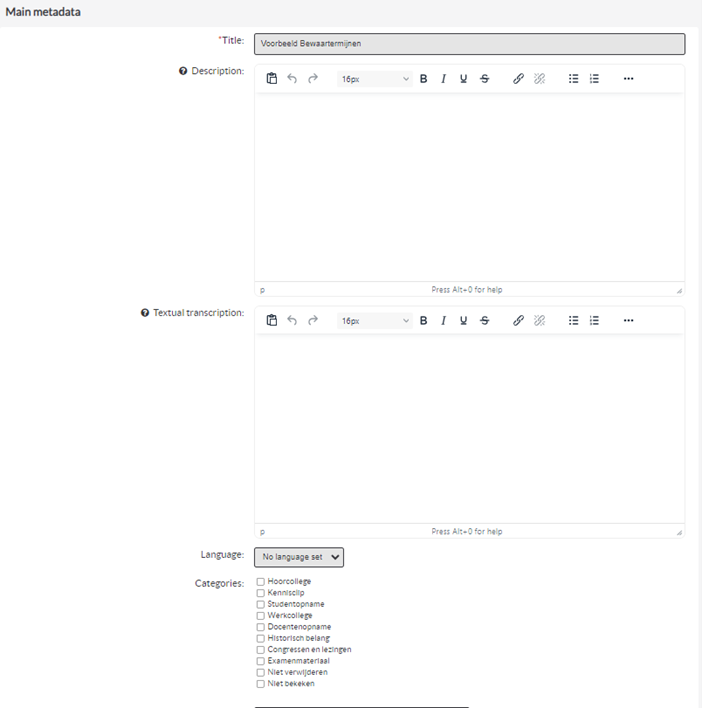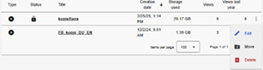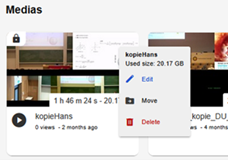Videoplatform UU: Retention
This manual describes how to preserve recordings over a longer period and categories. The following steps will be discussed in this manual:
- Protect recordings from deletion
- Assigning a category to a recording
- Which categories exist?
- How do I delete a video?
All these steps are situated on the tab: “Parameters”, you can find this under the “Edit” functionality of the video. To get here: open the video and click on “Edit”. Don’t forget to confirm changes with ‘Save changes’!
-
1.Protect recordings from deletion
-
Step 1
You have received an email with an overview of video material that is rarely or no longer viewed.
The email contains a list of recordings that will be deleted if no action is taken.
Each recording on that list includes a link that takes you directly to the ‘edit settings’ page. -
Step 2
On this page, under the heading ‘main metadata,’ you will find an overview of the categories (see image)
Check the box ‘do not delete’ here.
Click on save changes!
The recording will not be deleted. -
2. Assigning a category to a recording
-
Step 3
To assign a category to a recording, you need editing rights for the recording.
Navigate to the recording.
If you are using the ‘Table view’, navigate to the three dots next to the line where the recording is listed. Click on it and a small window will appear. Click on Edit.When you already opened the recording: click on Edit.
-
Step 4
If you are using the Grid view and hover your mouse over the image of the recording, you will see three dots stacked vertically in the bottom right corner. Click on them and a small window will appear. Click on Edit.
-
Step 5
You will see the ‘settings’ page. On this page, under the heading ‘main metadata’, there is an overview of the categories (see image).
Check the box of the category you want to assign here. In this example no category is added yet.
Click on save changes!To determine if you have assigned the correct category, you can view the description of the categories below.
-
3. Which categories exist?
-
Step 6
When formulating archiving policy, it is about recognizing the type of material, defining a retention period, and recording the responsible person/owner of the material in question.
To recognize material, the following categories have been defined. The categories names are available in Dutch only.
- Hoorcollege: Lecture
- Kennisclip: Knowledge Clip
- Studentopname: Student Recording
- Werkcollege: Workshop
- Docentenopname: Teacher Recording
- Historisch belang: Historical Interest
- Congressen en lezingen: Conferences and Lectures
- Examenmateriaal: Exam Material
When should each category be assigned?
- Lecture (Hoorcollege)
A recording of an activity in which a teacher speaks and students have the role of listeners. Usually a combination of a recording of the teacher and a presentation. - Knowledge Clip (Kennisclip)
A recording in which a teacher explains one specific topic in a short recording (normally around 10 minutes or shorter). This can be a recording of the teacher themselves, the screen, an animation, or a combination. This type of recording generally ages less quickly. - Student Recording (Studentopname)
A recording made by a student for educational purposes. These recordings are treated as test material, i.e., they have a retention period of two years (as specified in the Education and Examination Regulations). - Workshop (Werkcollege)
A recording of an activity in which teacher(s) and students work together on a topic. Note! When students are audible and/or visible the recording must be deleted IMMEDIATELY. - Teacher Recording (Docentenopname)
Material that is only available to teachers. - Historical Significance (Historisch belang)
Educational material that has added value from a historical perspective to preserve. The question is: who determines which material falls under this category and where are these recordings stored? We recognize 2 categories:
historical value determined by the owner;
b. historical value from an educational perspective. This is preserved by keeping a sample.Procedure: The assessment of material of historical value is shaped from the faculties in consultation with the owner of the material, the teacher, or the education director if the teacher is no longer employed by UU. The storage options still need to be determined (central or faculty-specific). The storage options will not be on the Video Platform. - Conferences and Lectures (Congressen en lezingen)
This material is excluded from the retention period. The teacher who owns it has all the options to organize the material within their course and to delete the material themselves. - Exam Material (Examenmateriaal)
The same applies as for student recordings, except that the recording does not have to be made by a student. These recordings are treated as test material, i.e., they have a retention period of two years (as specified in the Education and Examination Regulations).
-
4. How do I delete a video?
-
Step 7
You can only delete videos if they are in your own channel. Do you want to remove a video from a course channel? Then move it to your own channel first (see question ‘How do I move a video?’ below) and then delete the video.
When you use the table view:
When you use the grid view:
Or when you are already watching the video: click on the edit button (upper right) and then ‘delete’. Do not forget to save your changes by clicking ‘save changes’ (lower right)!
Last modified: 17/06/2025