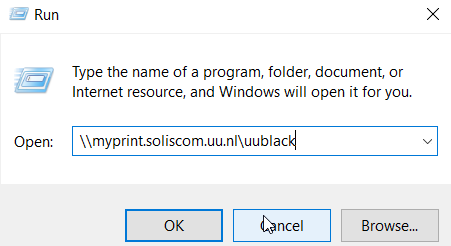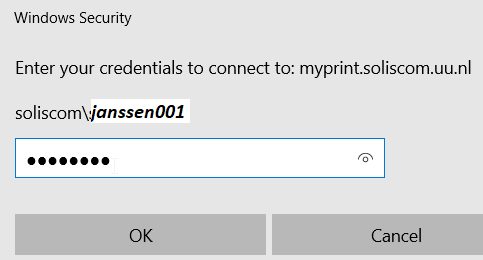Printers: UUBlack/UUColour printing via Windows
This manual describes how you can install the UUBlack and UUColour on your personal Windows computer.
When using a UU Solis-computer, the printers UUBlack and UUColour are automatically installed and you won’t need to follow this manual.
-
The IPPprint method offers extra security and the same functionality as the UUBlack/UUColour.
-
You need to be connected to the UU network to install and use this print method.
-
Step 1
- On the desktop press “Start” and then “Run” (or Win + R), and type the path to the printer: \\myprint.soliscom.uu.nl\UUBlack
- Press “OK”.
- Repeat the same steps for the UUColour and enter this path: \\myprint.soliscom.uu.nl\UUColour
-
Step 2
- Enter your password when asked. If you’re connected to the UU network, your Solis-ID will be filled automatically.
- Press “OK”.
The printers have now been added to your computer.
Last modified: 11/09/2023